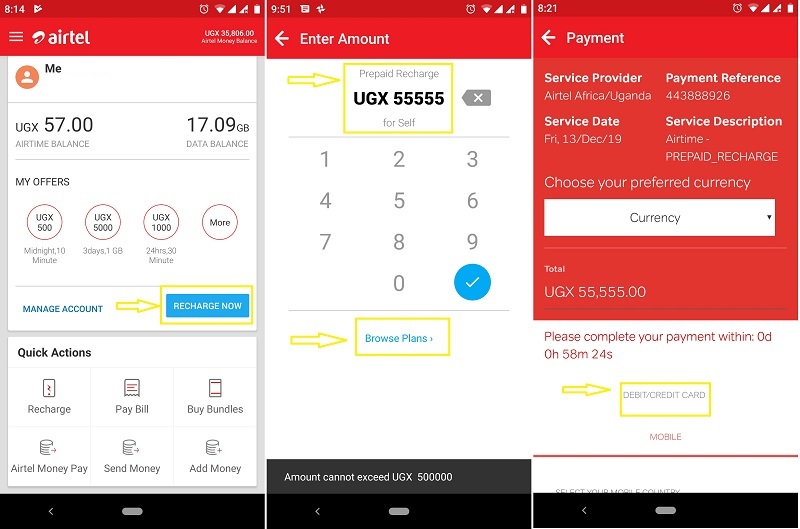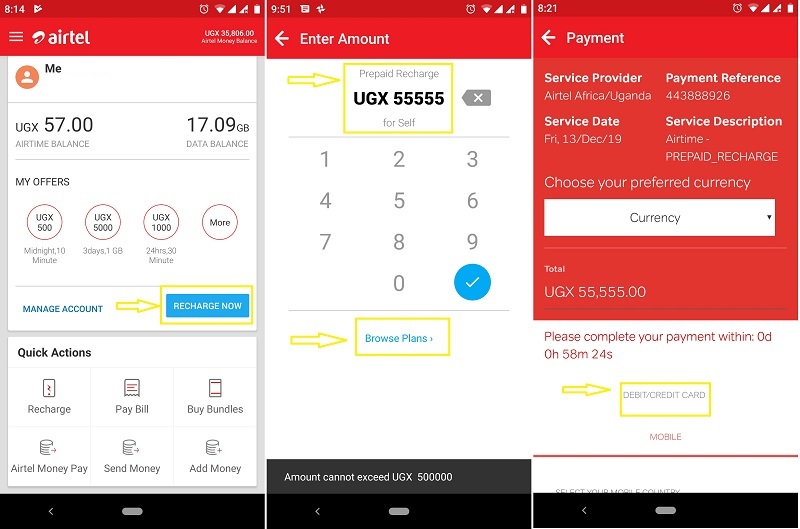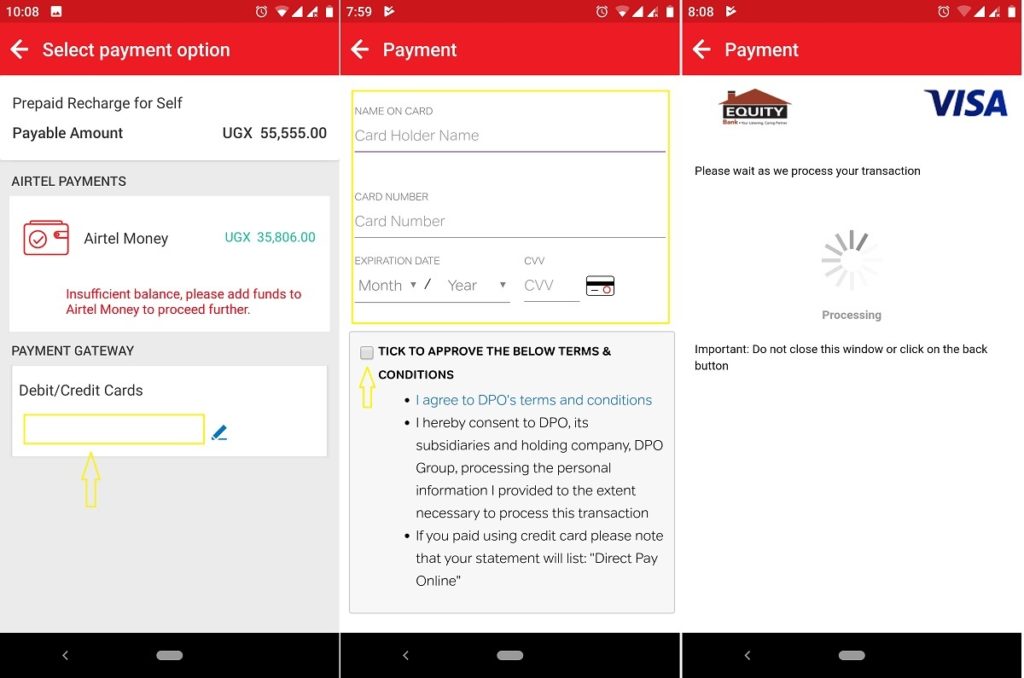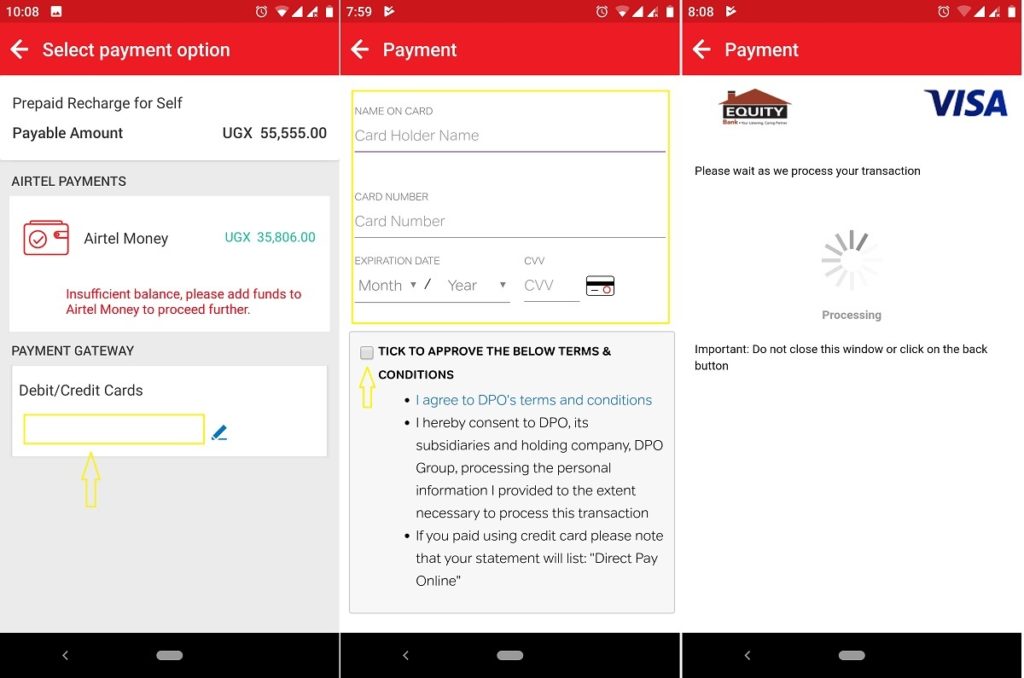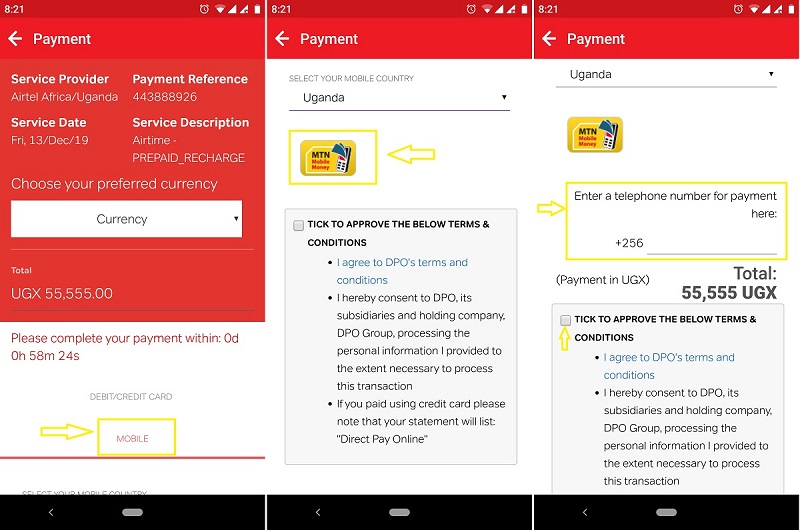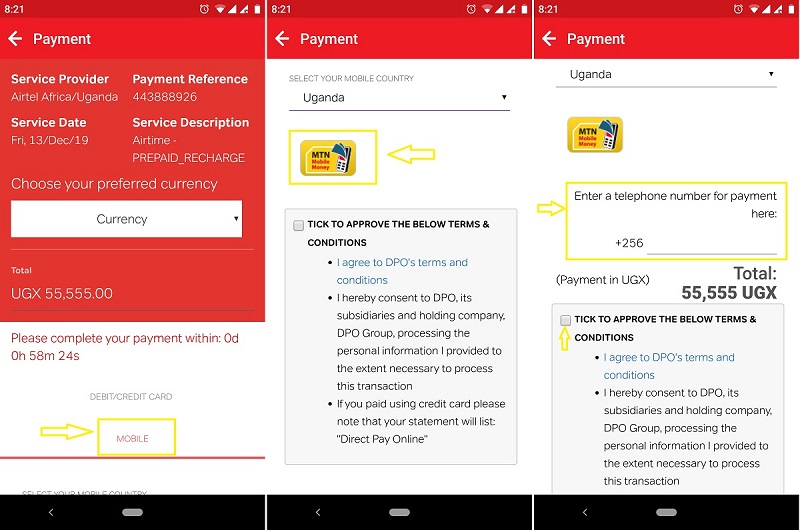What you might not know is that the My Airtel app is also quite capable of toping up call and data bundles even when your Airtel Money wallet is depleted. And that’s just the half of it. Tucked somewhere in the app is an option to top up your bundles using a Debit/Credit card (Visa/Mastercard) or MTN Momo. But it doesn’t stop there. You can just as ably top up with M-Pesa, Tigo or Vodacom. The icing on the cake is that all of the over 100 million Airtel subscribers in 14 countries in East, Central and West Africa can access the same service. Well then, talk is cheap. Let’s get down to business and take you through how you can go about topping up with a wallet from another mobile network or your bank.
Topping up Airtel Call/Voice/Data bundles using Debit/Credit Card
Read more: My Airtel App Review: Here’s what’s new with Airtel’s new App
How to recharge for another Airtel number
Topping up using MTN Momo/ MPesa/ Vodacom
Point to note: Features and functions in the My Airtel App vary country by country. Airtel Uganda subscribers only have Credit/Debit cards and MTN. Tanzanian subscribers can only use Vodacom and Tigo whereas Kenyan Airtel subscribers only have the option for Safaricom’s M-Pesa. Photo by Code Mnml on Unsplash