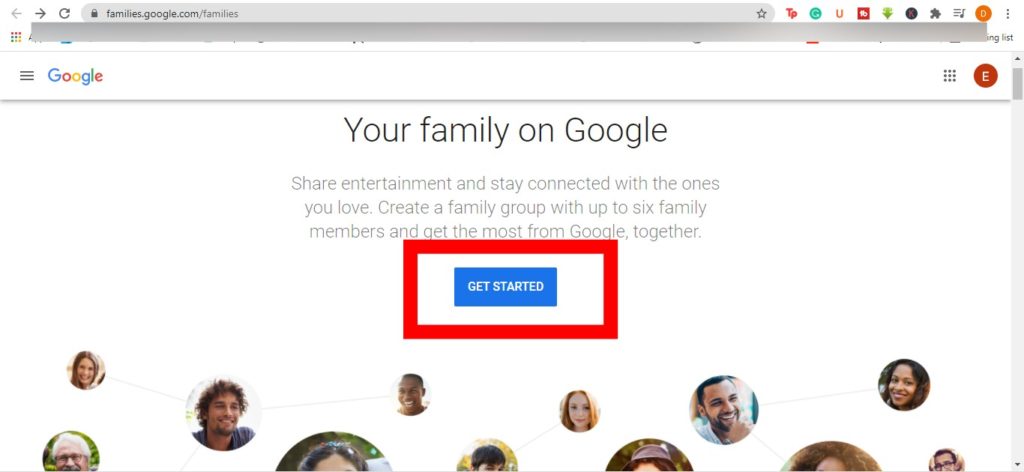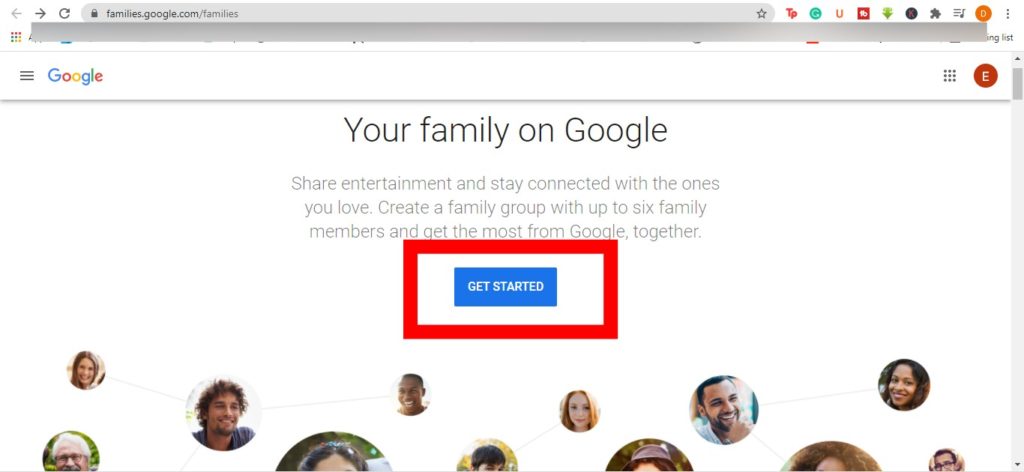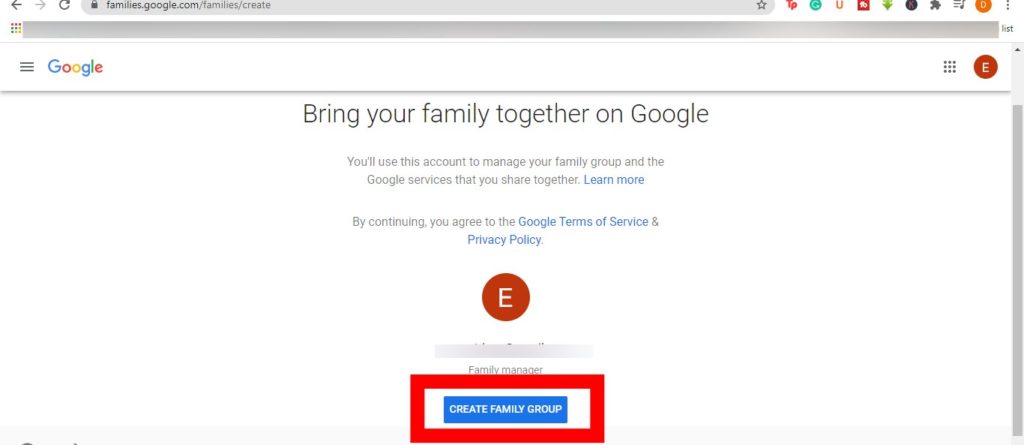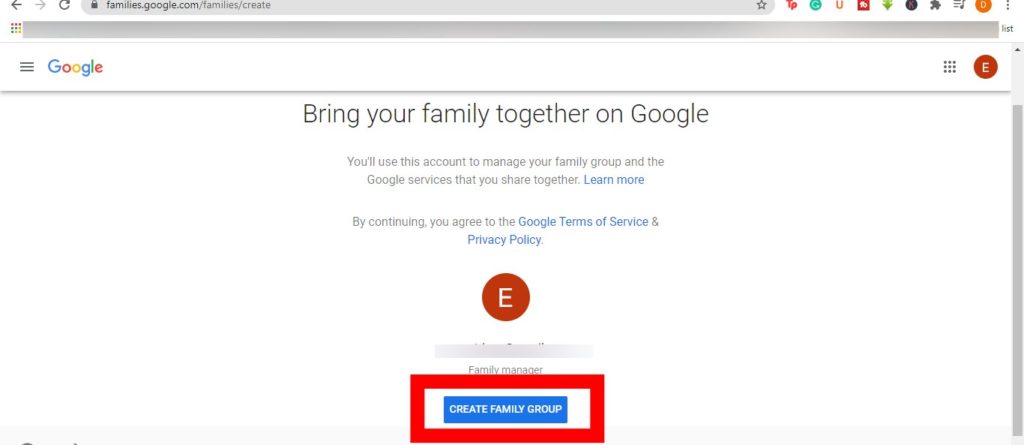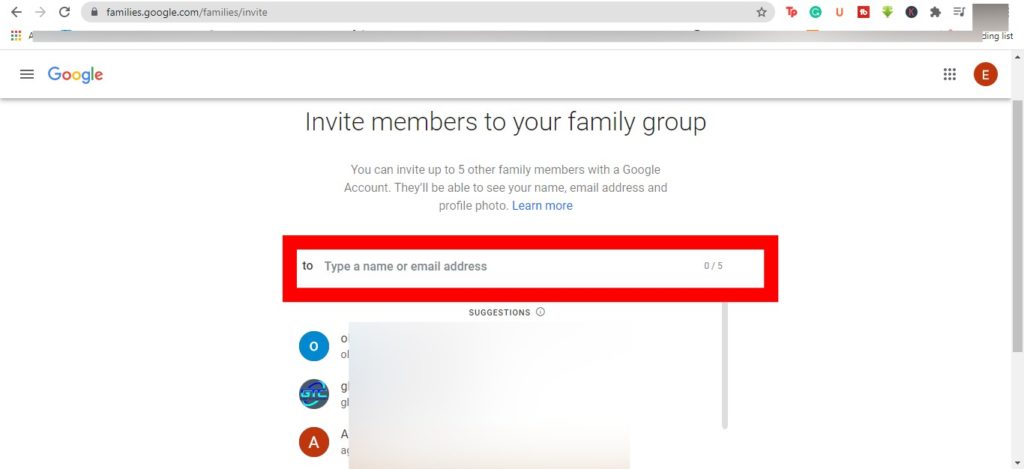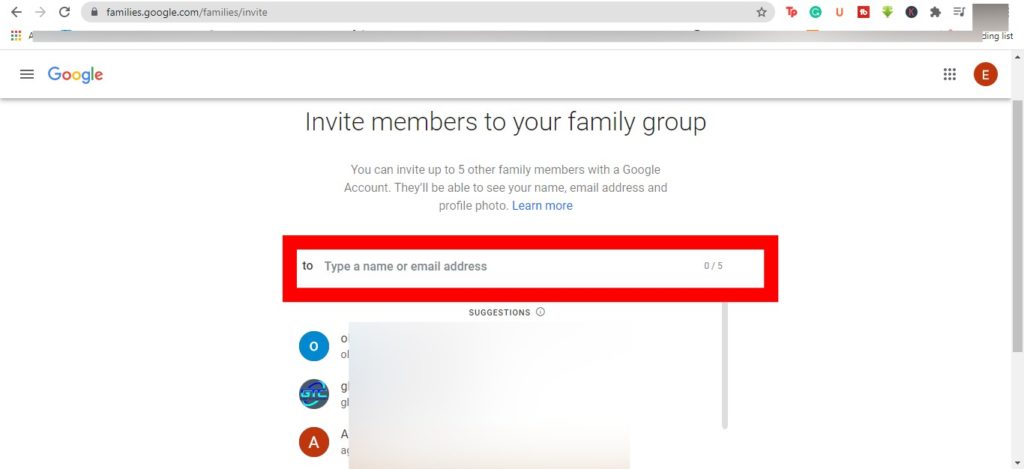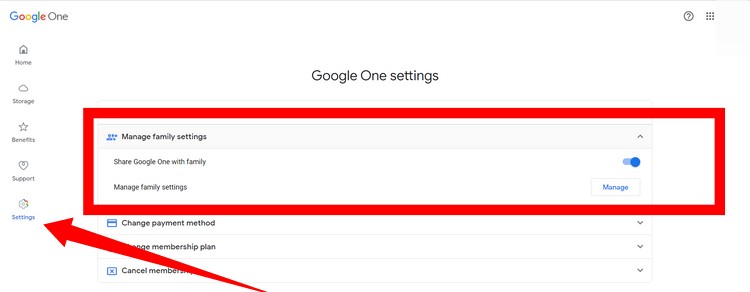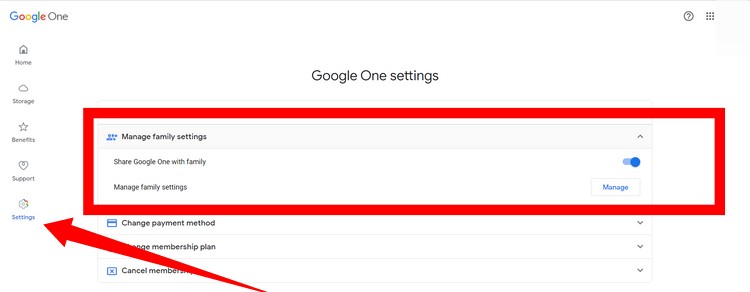Google One Subscription Plans
The Google One subscription is relatively cheap:
$1.99/month or $19.99/year for 100GB of storage $9.99/month or $99.99/year for 2TB of storage space $149.99/month for 30TB storage space
Share Your Google One Storage With Family Members
Before you can share your Google One subscription with your family members, you need to first create a family group. Here’s how:
Head over to the Google family plan page and tap on Get started.
Then you need to sign in to your Google account. Make sure you sign in with the account with a Google One subsription – If you have multiple accounts.Next, tap on Create Family Group
Then invite family members to join the group. You can invite up to five family members. Make sure they have Google accounts. The invited members will recieve an email invite. You’ll also be notified once they accept the invitation.
Once you’ve set up your family group, you can then share your Google One storage with them.
From your Google One account
Select the Settings from the left side of your screenThen tap Manage Family SettingsFrom the dropdown, toggle-on Share Google One with family
Once you toggle the option on, family members in the group you created will have access to the paid Google One storage once they exhaust their free 15GB. Furthermore, you should note that although family members have access to one Google One storage, they are restricted from seeing each other’s saved files.