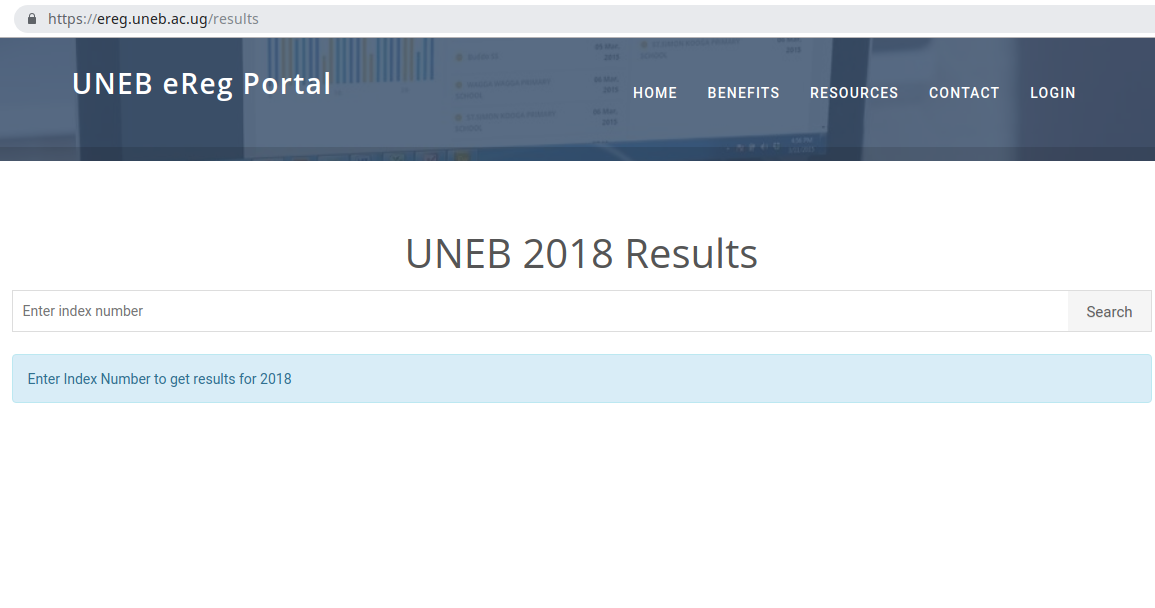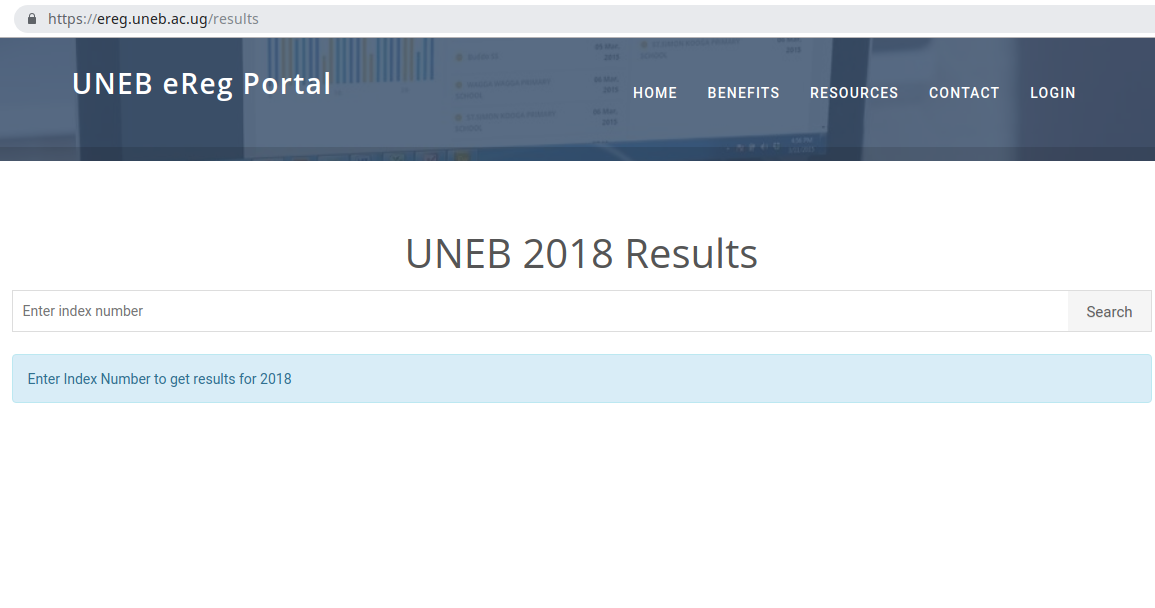Back in the days, to know your results fast, you had to either know of someone in the board that could give you a hint, or base on your teachers’ impressions based on what they heard from marking centers. Gone are such days.
This is done by sending a simple sms to 6600.
For P7 results, go to messages on your phone and type PLE
Via UNEB eReg Portal
If you don’t use SMS platforms, then you can also use UNEB’s e-registration platform which also has the latest results. Visit the UNEB eReg Portal, and select Results https://ereg.uneb.ac.ug/results. You will be redirected to a page that has a UNEB 2018 Results header. From here, enter your Index Number and tap Search.
Related post: How to Register Candidate Students on UNEB’s e-Registration portal If you are interested in the results for the past years, you can visit an online database that contains the details of UNEB results by school, and by District, but it does not contain results for individual candidates in a bid not to compromise the privacy of candidates.